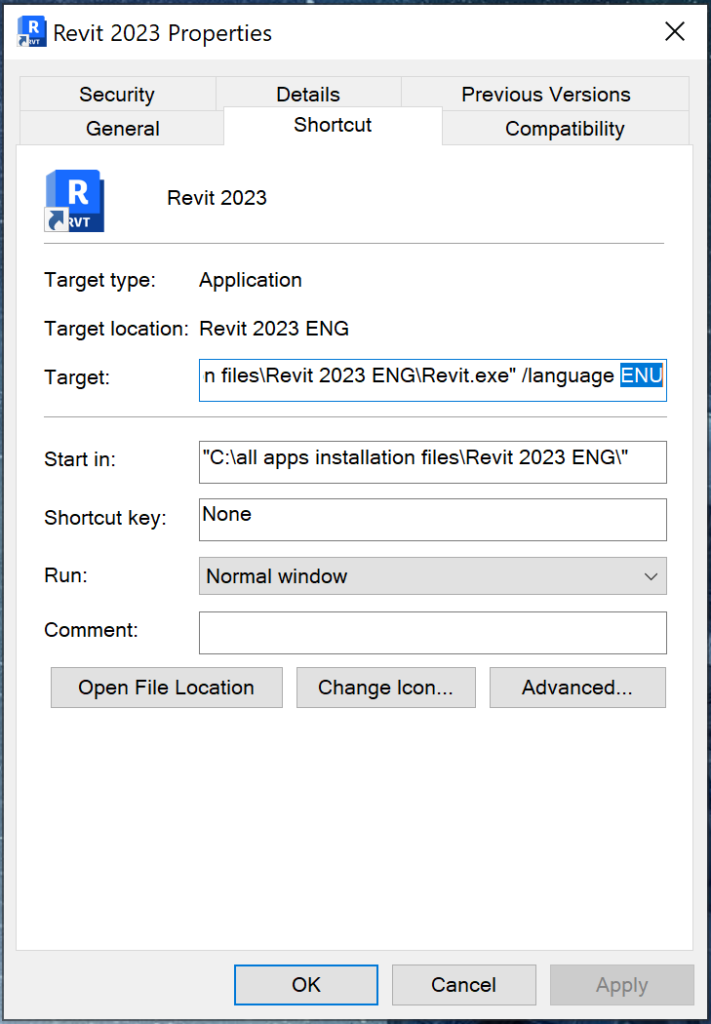General software
The following pages describe the step-by-step procedure for using the configuration files provided to facilitate the implementation of properties according to GIDs and then mapping to IFC, for Autodesk Revit software.
Preliminary reflections
- It is not possible to export properties of wall layers and global walls in the same IFC file (e.g. REI value of the insulating layer and REI value of the whole wall). If you want to get the properties per layer (besides the name of the material and the thermal conductivity), you have to generate the ELEMENTS (English: PARTS) and export an IFC with ELEMENTS (explanation to configure the export at the end of the guide). This means that to answer the BEP, you have to make 2 IFC exports: one export in separate layers and one export in composite walls
- The Uniformat classification will be done by occurrence and not by type, this allows to integrate the PARTS, via classification manager (see chapter 3.4). It is possible to manage this by type via “assembly code” or via the type parameters generated by the “Classification Manager”, however this does not work for PARTS. Using the classification manager allows you to display the classification tree and the description of the chosen code.
- The IFC classification is done by type except for PARTS = ELEMENT (the IFCExportAs parameter exists twice, in occurrence for PARTS and in type for the other objects).
- The variables classification and IfcExportAs should not be filled in by the AIA module but with classification manager for PARTS.
- We based our work on the 2021 version of Revit. The names of the commands and menus are in English. Do not hesitate to look for the translation in the language of your Revit to find the corresponding term. We have not yet translated the files for a French and German version of Revit. Eventually, a solution will be proposed to avoid these steps.
- This guide is based on both multilayer and single layer modeling. For the multilayer solution, we will then use the decomposition of the multilayers into PARTS (ELEMENT in French) to manage the properties layer by layer.
Starting the guide
There are several things to do before you can use the configuration files, see below.
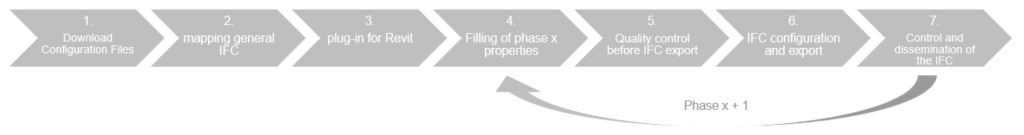
Currently, the files are only available for an English version of Revit, so it is necessary to change the language of your Revit before importing them, otherwise some properties may not work properly (Built-in parameter of Revit).
- Change the language of your Revit (only if your Revit is not in English) :
- Duplicate the shortcut to launch your Revit software and rename it : Revit 20xx ENG.
- Right click on the new shortcut > properties > rename the target by replacing the last 3 letters by ENU. Launch Revit English with the new shortcut